How to Access
- Log into the commission website, by following the link below these instructions.
Note, if you have logged in previously, you can enter a username and password that you have saved.
If you do not have an account yet, click on the “Create new account” button on the right to access the training.
If you have forgotten your username or password, click on the “Forgotten your username and password?” link below the Log in button on the left.

2. Once you have logged in, scroll down until you see the list of courses available:

3. Click on Worker Orientation Module, then select the course that meets your accessibility needs.
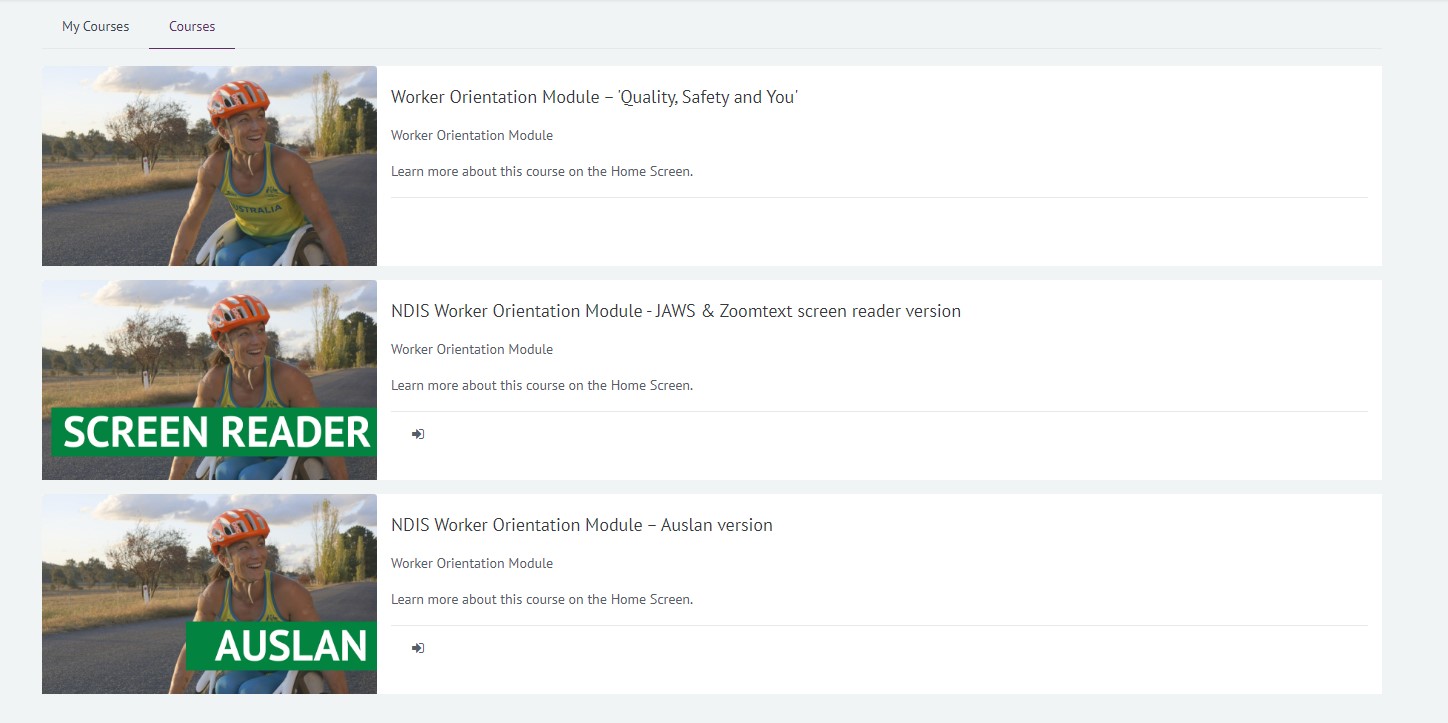
3. Scroll to the bottom and click “Enrol Me”
